BERYL !!!!!!
I am SOOO pleased with this. It's just WORKED! Like "out-the-box" worked! Literally a few commands like what's described @ the quite awesome BioDesign howTo and it was up! I love these guys. There's been much raving about how the guys at beryl (try http://wiki.beryl-project.org/ for now) may be inexperienced, but are quite hard-headed and have some awesome ideas. From reading blog reviews, it appears that Beryl is literally kicking some Compiz butt around these days. The results with AIGLX & Beryl as compared to XGL & Compiz are typically a lot faster and less demanding on resources.
Well you know I gotta throw my screen shots around all over the net, everywhere that I possibly can. It just so happens that I was very pleased with my new edgy eft layout, and had done some "before" snapshots already (sunday). Here are three. I had changed the icons and border to get a better look.
Unfortunately, I'm not running with mass amounts of RAM and processing power, so creating the live demonstration video like the original one that Novell did isn't all that possible for me. All I can really do is provide a still shot of what the new theme looks like. Just trust that I got all my wigley windows and screen flips and all that too!
Just to recap from the last post real quick, their site did go down Sunday as currently described at http://beryl-project.org/
"deb http://download.tuxfamily.org/3v1deb edgy beryl-svn" to your sources file for Edgy EFt, get the key using
"wget http://3v1n0.tuxfamily.org/DD800CD9.gpg -O- | sudo apt-key add - ", and then 'sudo apt-get update' in order to be able to install the proper packages.

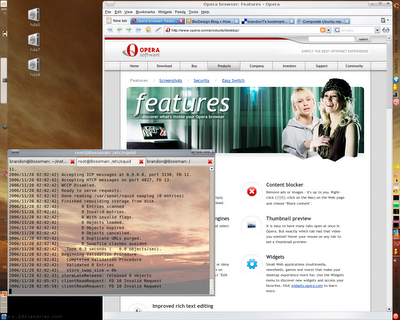
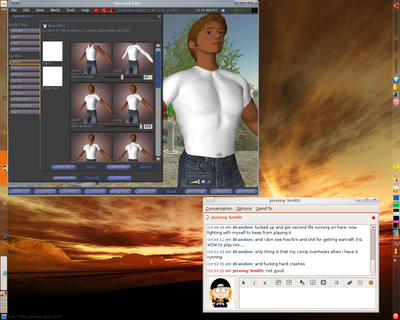
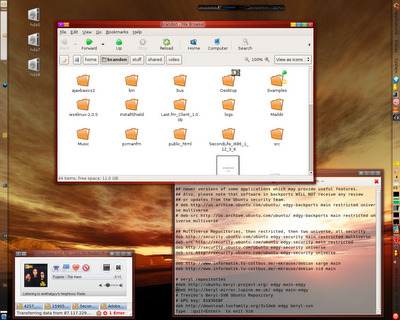




0 Comments:
Post a Comment
<< Home